Broken Links & It’s Impact on SEO

When it comes to SEO it is practically impossible not to refer to links and their importance.
Although Google over time has increased the factors that contribute to the positioning of a web page and refined the tools to recognize suspicious and unnatural links, even today links are really something extremely important in a search engine optimization strategy.
If we talk about links it is good to not only consider the inbound links, the so-called backlinks, but also the outbound links that lead from one page to another, whether internal or external.
It is no coincidence, in fact, anyone who deals with SEO on a professional level must be very careful with each link inserted – from the links that point to other websites to the internal links, which form and regulate the internal structure of the website itself.
What Are Broken Links And How Are They Created?
It is extremely common for Internet users to find broken links on the web. Also known as “dead links”, they correspond to links which, when clicked, lead the user not to the desired content but to a 404 page or an error message.

Links are said to be external (outgoing) or internal hypertexts when links, pointing to a page of the same website or to that of another website, are placed on texts or images.
But you should not only be concerned about the links that are present on your website. It will also be necessary to focus on backlinks, also called incoming links. These are links placed on external websites that point to your website.
But how are broken links created?
There are multiple reasons for that. Let us discuss a few here:
1. Syntax Errors Or Incorrect Endings
URLs or misspellings are a very common cause. Reversing a number or letter in a URL can easily result in a broken link. The same goes if you define a .php ending instead of the .html ending or if you completely omit a required ending.
2. Transfer Of The Domain Or Modification Of The Structure Of The URL
The transfer of the domain is another reason for the appearance of broken links. If the internal links of the page have not been adapted and there is no 301 redirect from the “old” to the “new” URL, a large number of dead links are created.
They result in a resource that is no longer found in its original location on the server. The same applies if you have modified the URL structure of your domain without adapting the internal link.
3. Renamed Files
Often, broken links also appear with files stored on the server. When the file name is changed, the resource can no longer be retrieved under the original URL.
This can happen for example when images are moved on the server from one folder to another. This can result in product pages in online stores on which we no longer see images.
4. Deleted Files
If files are deleted without the corresponding links being removed or modified, it also creates dead links.
5. Incorrect Redirects
If you have changed URLs and configured redirects, broken links may occur if the redirects do not work and are incorrect.
There are therefore several possible causes of broken links. This can happen very easily, especially on large websites with lots of images and HTML files.
What Is The Importance Of Checking For Broken Links?
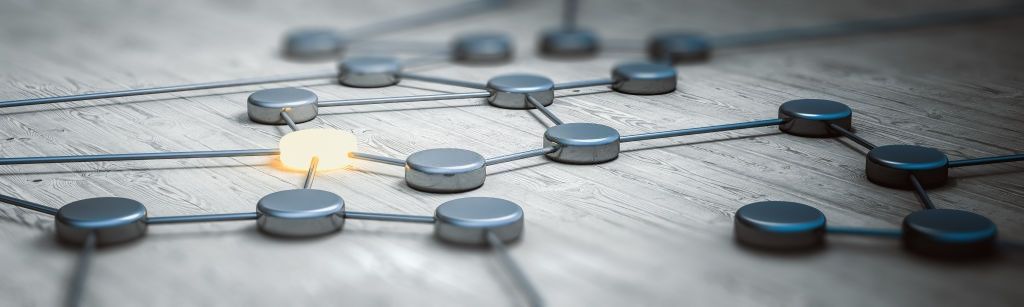
Bad user experience can have an adverse impact on the authority of your website and result in loss of trustworthiness for your company. Besides this, if you don’t keep an eye on broken links and timely repair them, it will also have the following impact over a period of time:
- Negatively impact your acquisition rate: A visitor who does not find the page he’s looking for will not return to the website and could let others know about the bad experience he had on your website.
- Negatively impact your conversion rate: Broken links are impediments in the transformation process, thus resulting in loss of revenue and loss of time & effort in your SEO campaigns.
- Increase the website’s bounce rate: Bounce rate measures the percentage of visitors who leave the page without taking any action like making a purchase, clicking on a link or filling a form. However, when the user encounters a dead link, he does not stay long on the website, which will consequently lead to a rise in the bounce rate. Search engines consider this information when they try to determine the relevance of the website’s content as well as its credibility and reliability.
- Harm the SEO of the website on search engines: If the website is considered irrelevant by the search engine, it will be less likely to appear in search results.
- Search engine downgrade: When a search engine such as Google realizes that website visitors leave it after a few seconds, it will assume that your website did not contain the information sought, it will, therefore, downgrade your website, delete your pages from SERP and not even index it (the crawler can stop indexing a page if it finds a broken link).
Methods To Correct Broken Links
Now that you understand that broken links are harmful to your website, the most important question needs to be answered –

How can broken links be fixed?
In the sections that follow, we will analyze four methods to correct broken links.
- Paid online SEO Audit Tools
- Google Search Console
- Desktop software
- Online Broken Link Checker
1. Paid online SEO Audit Tool
The first recommended method to discover and correct broken links is to use a paid online SEO audit tool. Two of the most popular are SEMrush and Ahrefs. Both consist of very powerful website audit tools through which website errors can be automatically scanned.
2. Google Search Console
A useful tool from Google that can be used to monitor, maintain and correct the presence of your website in SERP is Google Search. To begin, you must verify your website with Google Search Console. Then you can start taking advantage of its various tools, including broken links detection.
As a part of the service, Google Search Console includes an Index Coverage report which allows webmasters to see all the pages that return a 404 error to Google.
Clicking on one of these links will open a page where you can see the website pages that link to the 404-error page. You can then fix the errors on these pages.
3. Desktop Software
In addition to the paid online SEO audit tools, broken links can also be found using a desktop software.
The most well-known choice here is Screaming Frog, which is a popular SEO tool for finding broken links. Screaming Frog is compatible with Windows, macOS and Ubuntu operating systems.
After you’ve downloaded and installed the program, here’s how you can use it to find broken links.
First, enter the URL of your website in the box above and click the Start button. You can then use the Response Codes option to find the 404 pages and use the Inlinks function below to find the links to those 404 pages.
For those who use Mac, another excellent desktop SEO tool to find broken links is Integrity.
4. Online Broken Link Checker
If you don’t have too many pages on your website, you can also use a free broken link checker tool online to locate broken links. A good solution here is BrokenLinkCheck.com, that allows you to scan up to 3,000 pages for free.
It is also very easy to use. Just log in to the website, enter the URL and click on Find broken links. You can choose whether to view separate reports for broken links or to view all occurrences. Reports of all occurrences are more accurate but may take longer.
The tool will list all internal and external broken links and also provide links to the page where the broken link is displayed. All you have to do is enter and correct the offending links.
How To Repair Broken Links?

Once the broken links are identified, you just have to eliminate them one by one so that they can no longer harm either the credibility or the referencing of your website.
To do this, take the links detected as “broken” one by one and see what remedy to adopt for each of them. Several options are available to you:
- 1. Modify the broken link: This is the choice to make when the page to which the link led has changed structure or has been deleted. You just have to correct the link by specifying the new address of the page or the address of a new equivalent page even though it belongs to another website.
- 2. Delete broken link: When the link points to a page that has been deleted and there are no really similar pages, it is possible to simply decide to delete the dead link.
- 3. Keep the broken link: This is an option that can be chosen when the page to which your website points is temporarily unavailable (website maintenance, website redesign, etc.).
Final Thoughts
Links allow users and search engines to easily navigate web pages and move from one website to another. Broken links hinder this continuous flow.
That’s why it’s important to regularly check the broken links of your website to ensure ease of use and continuously high crawlability.
Google and your users will appreciate it!😉